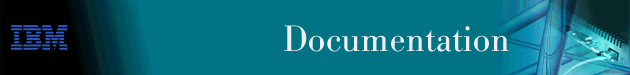
This chapter describes the binary synchronous communications (BSC) Relay configuration and operational commands. It also includes a procedure for configuring a BSC interface.
The chapter includes the following sections:
This section outlines a procedure to configure a BSC interface and the BSC Relay protocol. Refer to the configuration commands that are described in this chapter for further configuration information and explanation.
To configure a BSC relay interface and run BRLY over that interface:
Config>network 2 BSC interface user configuration BSC 2 Config>
Config>protocol brly BSC Relay protocol user configuration BSC Relay config>
This section describes the BSC Relay configuration commands. This chapter describes both network and protocol parameters for BSC relay.
The BSC Relay configuration commands allow you to specify router parameters
for interfaces that transmit BSC Relay frames. Restart the router to
activate the configuration commands. Table 58 shows the commands for both the network BSC and protocol
BRLY.
Table 58. BSC Relay Configuration Commands Summary
Use the add command to add groups, local ports, and remote ports.
Syntax:
Example: add group
Group number: [1]? 1 Group type: [multipoint]
Valid values: 1 to 16
Default value: 1
Valid values: point-to-point or multipoint
Default value: multipoint
Example: add local-port
Group number: [1]? 1 Interface number: [0]? 2 (P)rimary or (S)econdary:[S]? p
Default value: S
Valid values: X'01' to X'FF'
Default value: None
| Note: | This value is used for display purposes only and identifies a group of secondaries. |
Example: add remote-port
Group number: [1]? 1 IP address of remote router:[0.0.0.0]? 128.185.121.97 (P)rimary or (S)econdary:[S]? s Remote group number: [1]? 2 Station address character? cd
Valid values: X'01' to X'FF'
Default value: None
| Note: | This value is used for display purposes only and identifies a group of secondaries. |
Use the delete command to remove groups, local ports, and remote ports.
Syntax:
Example: delete group 1
Example: delete local-port
Group number: [1]? 2
Example: delete remote-port
Group number: [1]? 1
Use the disable command to suppress relaying for an entire relay group or a specific relay port.
Syntax:
Example: disable group 1
Example: disable port
Group number: [1]? 2 Local or Remote:[local]? remote
Default value: local
Use the enable command to turn on data transfer for an entire relay group or a specific relay port.
Syntax:
Example: enable group 1
Example: enable port
Group number: [1]? 2 Local or Remote: [local]? remote
Default value: local
Use the list command to display the configuration of a specific BSC interface. These commands are entered from the BSC n Config> prompt, where n is the number of the interface.
Syntax:
Example:
list Maximum frame size in bytes: 2048 Encoding: NRZI Idle State: Sync Clocking: Internal Cable type: V.35 DCE Speed (bps): 2048000 Code: ASCII Checking algorithm: LRC Link EOT: No Number of pairs of SYNs: 1
Use the list command to display the configuration of a specific group or of all groups. These commands are entered from the BSC Relay config> prompt.
Syntax:
Example: list all
BSC Relay Configuration
Local Group Port Net Remote Station IP
Group Type Status Number Group Address Address
------ ----- ----------------- ------ ------ ------- ---------------
1 (E) MULTI Local PRMRY (E) 1
Remote SCNDRY (E) 1 C1 6.6.6.1
2 (E) MULTI Local PRMRY (E) 1
Remote SCNDRY (E) 2 C5 6.6.6.2
E = enabled, D = disabled
| Note: | The system does not display the remote port's net number at the local port as it is not part of the local group's configuration. |
Use the set command to configure the BSC interface parameters.
Syntax:
Use a DTE cable when you are attaching the router to some type of DCE device (for example, a modem or a DSU/CSU).
A DCE cable is used when the router is acting as the DCE and providing the clocking for direct attachment.
To connect directly to another DTE device, configure internal clocking, select the appropriate DCE cable with the set cable command, and configure the clocking/line speed with the set speed command.
Default: external
Default value: ebcdic
Default values:
Default value: yes
| Note: | The frame size must be large enough to accommodate the largest frame that is received plus a 15-byte BRLY header. |
Table 59. Valid Values for Frame Size in Set Frame-Size Command
| Minimum | Maximum | Default |
|---|---|---|
| 128 | 8190 | 2048 |
Default value: mark
For internal clocking, use this command to specify the speed of the transmit and receive clock lines.
For external clocking, this command does not affect the operation of the WAN/serial line.
Valid Values:
Internal Clocking: 2400 to 2 048 000 bps
External Clocking: 2400 to 6 312 000 bps
| Note: | If you want to use a line speed greater than 2 048 000 bps when external
clocking is configured, you can only do this on:
All other WAN ports on the same adapter must be clocked at 64 000 bps or less. |
To monitor information that is related to the BSC Relay protocol, access the interface monitoring process by:
* talk 5 +
The system displays the GWCON prompt (+) on the console. If the prompt does not appear when you first enter GWCON, press Return again.
+ configuration
See page "Configuration" for more sample output from the configuration command.
+ prot brly BSC Relay>
The system displays the BSC Relay prompt on the console. You can then view information about the BSC Relay ports by entering the BSC Relay monitoring commands.
This section summarizes, and then explains the BSC Relay monitoring
commands. The BSC Relay monitoring commands allow you to view
parameters for interfaces that transmit BSC Relay frames. The system
displays the BSC Relay> prompt for all BSC Relay monitoring
commands. Table 60 shows the commands.
Table 60. BSC Relay Monitoring Commands Summary
| Command | Function |
|---|---|
| ? (Help) | Displays all the commands available for this command level or lists the options for specific commands (if available). See "Getting Help". |
| Clear | Clears BSC Relay statistics. |
| Disable | Suppresses groups and ports. |
| Enable | Turns on groups and ports. |
| List | Displays entire BSC Relay and group specific configurations. |
| Exit | Returns you to the previous command level. See "Exiting a Lower Level Environment". |
Use the clear command to discard the BSC Relay statistics for all ports. The statistics include counters for packets forwarded, and packets discarded. The command clears local and remote port statistics that is gathered since the last time you restarted the router or cleared statistics.
Syntax:
clear Clear all port statistics? (Yes or No): Y
Use the disable command to suppress data transfer for an entire group or a specific relay port. SRAM (static read access memory) does not permanently store the effects of the disable monitoring command. Therefore when you restart the router, the effects of this command are erased.
Syntax:
Example:
disable port Group number: [1]? 2 Local or Remote: [local]? remote
Default value: local
Use the enable command to turn on data transfer for an entire group or a specific local interface port. SRAM does not permanently store the effects of the enable monitoring command. Therefore when you restart the router, the effects of this command are erased.
Syntax:
Example:
enable port Group number: [0]? 2 Local or Remote: [local]? remote
Default value: local
Use the list command to display the configuration of a specific group or of all groups.
Syntax:
Example:
list group 1
BSC Relay Configuration
Local Group Port Net Remote Station IP
Group Type Status Number Group Address Address
------ ----- ----------------- ------ ------ ------- ---------------
1 (E) MULTI Local PRMRY (E) 1
Remote SCNDRY (E) 1 C1 6.6.6.1
Local port statistics:
Packets forwarded = 0
Packets discarded = 0
Remote port statistics:
Packets forwarded = 0
Packets discarded = 0
The following example displays the configuration built for Router A in the figure for Sample BRLY Configuration.
Ctrl-P
* talk 5
+p brly
BSC Console
BSC>li all
BSC Relay Configuration
Local Group Port Net Remote Station IP
Group Type Status Number Group Address Address
------ ----- ----------------- ------ ------ ------- ---------------
1 (E) MULTI Local PRMRY (E) 1
Remote SCNDRY (E) 1 C1 6.6.6.1
Local port statistics:
Packets forwarded = 0
Packets discarded = 0
Remote port statistics:
Packets forwarded = 0
Packets discarded = 0
Local Group Port Net Remote Station IP
Group Type Status Number Group Address Address
------ ----- ----------------- ------ ------ ------- ---------------
2 (E) MULTI Local PRMRY (E) 1
Remote SCNDRY (E) 2 C5 6.6.6.2
Local port statistics:
Packets forwarded = 0
Packets discarded = 0
Remote port statistics:
Packets forwarded = 0
Packets discarded = 0
E = enabled, D = disabled
BSC>exit
|
While BSC Relay interfaces have their own monitoring processes, the router also displays complete statistics for installed network interfaces when you use the interface command from the GWCON environment. (For more information on the interface command, refer to "The Operating/Monitoring Process (GWCON - Talk 5) and Commands".)